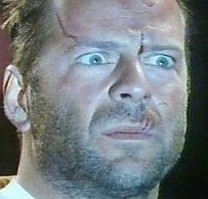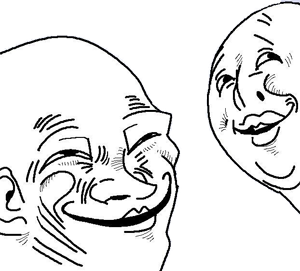- Nov 10, 2003
- 9,192
- Admin
- #1
This is mainly an Xbox tutorial, but can probably be related to most other game systems as well.
During certain times while trying to play arcade games and even Grand Theft Auto 4, I would notice that I couldn't connect to a specific friend while playing the game. If he joined the game before me, it wouldn't allow me to join, and if I joined before him, he wouldn't be able to join.
A lot of cable and dsl modems today function as a router as well, but you may be unaware as it only has one lan port on it. This of course will prevent you from setting up another router unless you set up the second router as a switch. The problem with two routers on the same network is that the firewalls in both routers will interfere with each other which often time leads to problems. Among these problems is of course being unable to connect to friends during certain games, laggier connections, and other general unwanted behavior, at least in relation to playing games online.
To fix these problems, you need the modem to act like a modem, and not include the routing features. First make sure your computer/xbox are all set up to automatically receive their IP addresses from the actual router. I believe this is the default settings anyways. You can change this later after everything is working right.
You'll want to access your modem's configuration page. On Windows Vista and eventually in Windows 7, you may be able to find the location of this page by going to the Network link on the Start Menu. If's it's not there, go to Network and Sharing Center >> View Computer and Devices.
If it's not located there, then it's probably located at http://192.168.0.1 or http://192.168.1.1. Mine was located at 10.0.0.2 before I changed it.
Once you find it, you'll need a user name and password. You'll need to do some research online to find out what the user name and password are as it differs for every model.
In your modem settings, probably under the advanced settings, you'll need to find the option to set it to "bridge mode". Bridging basically means that the routing features of the modem turn off, and it's just sending data without assuming anything about said data. For more information for your specific modem, you can post here and I can see what I can dig up.
Once you have the modem performing in bridge mode, you can easily set up another router and use the port forwarding from there to have an open networked xbox.
I must warn you that if you do have a bridged modem, and your router is configured as a switch, then you need to have a firewall turned on your computers as this basically is free reign for worms to infect your network if they aren't patched and secured via software. This shouldn't be a problem if you have a regular router set up after doing the above.
Once I did this, I was immediately able to connect to my friend, the lag in most of the games was gone, or at least severely better. So if you tried port forwarding, and other methods to get rid of the strict NAT, then make sure your modem isn't functioning as a router.
During certain times while trying to play arcade games and even Grand Theft Auto 4, I would notice that I couldn't connect to a specific friend while playing the game. If he joined the game before me, it wouldn't allow me to join, and if I joined before him, he wouldn't be able to join.
A lot of cable and dsl modems today function as a router as well, but you may be unaware as it only has one lan port on it. This of course will prevent you from setting up another router unless you set up the second router as a switch. The problem with two routers on the same network is that the firewalls in both routers will interfere with each other which often time leads to problems. Among these problems is of course being unable to connect to friends during certain games, laggier connections, and other general unwanted behavior, at least in relation to playing games online.
To fix these problems, you need the modem to act like a modem, and not include the routing features. First make sure your computer/xbox are all set up to automatically receive their IP addresses from the actual router. I believe this is the default settings anyways. You can change this later after everything is working right.
You'll want to access your modem's configuration page. On Windows Vista and eventually in Windows 7, you may be able to find the location of this page by going to the Network link on the Start Menu. If's it's not there, go to Network and Sharing Center >> View Computer and Devices.
If it's not located there, then it's probably located at http://192.168.0.1 or http://192.168.1.1. Mine was located at 10.0.0.2 before I changed it.
Once you find it, you'll need a user name and password. You'll need to do some research online to find out what the user name and password are as it differs for every model.
In your modem settings, probably under the advanced settings, you'll need to find the option to set it to "bridge mode". Bridging basically means that the routing features of the modem turn off, and it's just sending data without assuming anything about said data. For more information for your specific modem, you can post here and I can see what I can dig up.
Once you have the modem performing in bridge mode, you can easily set up another router and use the port forwarding from there to have an open networked xbox.
I must warn you that if you do have a bridged modem, and your router is configured as a switch, then you need to have a firewall turned on your computers as this basically is free reign for worms to infect your network if they aren't patched and secured via software. This shouldn't be a problem if you have a regular router set up after doing the above.
Once I did this, I was immediately able to connect to my friend, the lag in most of the games was gone, or at least severely better. So if you tried port forwarding, and other methods to get rid of the strict NAT, then make sure your modem isn't functioning as a router.